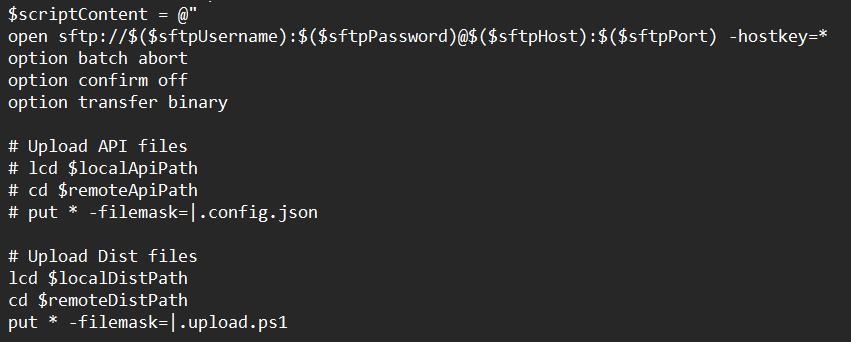There are times when you need to upload a selected batch of files somewhere. In my case, as I am shipping React code to live after it has been built. Here is a .ps1 script which is for Windows PowerShell and can be run from the command line to quickly and painlessly upload a specific bunch of files to a specific upload directory.
You will need to install WinSCP but it’s free. Obviously you’ll need to change the location of the server, username, password, local file path, remove file path, files to exclude (in my case the local .config.json files) and the log file path, but after that you are ready to go! Enjoy!
# Define variables
$winscpPath = "C:\Program Files (x86)\WinSCP\WinSCP.com" # Update if WinSCP is installed in a different location
$sftpHost = "YOUR SERVER"
$sftpPort = 22
$sftpUsername = "YOUR USER NAME"
$sftpPassword = "YOUR PASSWORD"
# Local and remote paths
$localDistPath = "C:/PATH TO FILES/dist" # Use forward slashes even in windows
$remoteDistPath = "/home/PATH TO REMOTE FILES/"
$localApiPath = "E:/PATH TO FILES/api" # Use forward slashes even in windows
$remoteApiPath = "/home/PATH TO API REMOTE DIRECTORY/api/"
# Create other pairs of local/remote for each folder you want to upload
# Exclude file
$excludeFile = "upload.ps1"
# Temporary script file for WinSCP
$tempScriptFile = [System.IO.Path]::GetTempFileName()
# Create WinSCP script content
$scriptContent = @"
open sftp://$($sftpUsername):$($sftpPassword)@$($sftpHost):$($sftpPort) -hostkey=*
option batch abort
option confirm off
option transfer binary
# Upload API files
lcd $localApiPath
cd $remoteApiPath
put * -filemask=|.config.json
# Upload Dist files
lcd $localDistPath
cd $remoteDistPath
put * -filemask=|.upload.ps1
# Repeat as above for each folder you wish to upload
exit
"@
# Write script to temp file
Set-Content -Path $tempScriptFile -Value $scriptContent -Force
# Define log file path
$logFilePath = "C:/PATH TO LOG FILES/winscp.log" # Use forward slashes even in Windows
# Execute WinSCP script with logging
& $winscpPath /script=$tempScriptFile /log=$logFilePath
# Clean up
Remove-Item $tempScriptFile
Write-Host "SFTP upload completed. Log saved to $logFilePath."